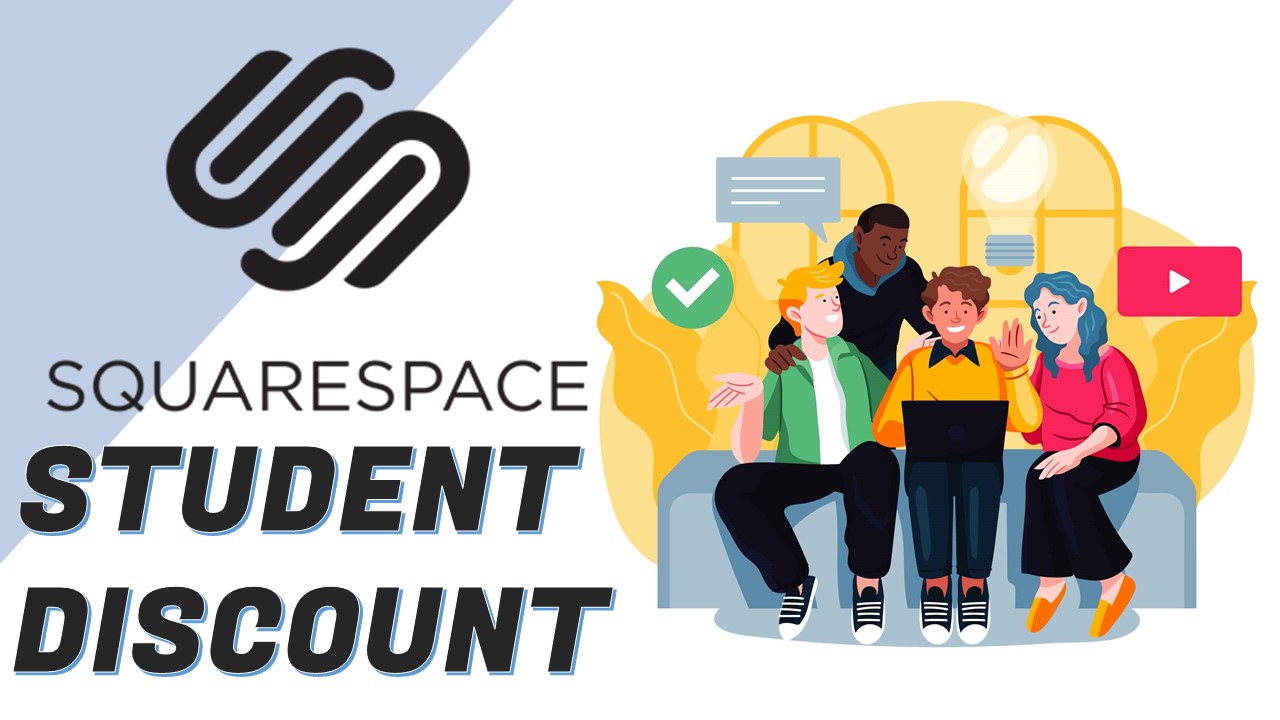We use affiliate links. If you purchase something using one of these links, we may receive compensation or commission.
Squarespace is a popular website builder that offers a range of features and design options for building a stunning and professional website.
In this Squarespace Review, we’ll take a closer look at what Squarespace has to offer and help you determine if it’s the right choice for your needs. From ease of use to customization options, we’ll cover all the important aspects to help you make an informed decision
Are you in the market for a website builder that is both user-friendly and robust? Look no further than Squarespace. This platform offers an intuitive drag-and-drop interface, sleek design templates, and a host of powerful features that make it a great choice for businesses and individuals alike.
The Ease of Use of Squarespace
One of the biggest advantages of Squarespace is its user-friendly interface. Even if you have little to no technical experience, you can easily build a professional-looking website in no time. With the drag-and-drop interface, you can simply drag elements into place and adjust them as needed. You don’t have to worry about coding or complex design elements. Squarespace also provides you with a range of pre-designed templates to choose from, making it easy to find a design that fits your brand.
Sleek Design Templates
Squarespace’s design templates are some of the best in the business. Each template is professionally designed, fully responsive, and looks great on all devices. The templates are also highly customizable, allowing you to tweak the design elements to match your brand’s unique aesthetic. Whether you want a minimalist design or something more flashy, you’ll be able to find a template that works for you.
Robust Features
While Squarespace is easy to use, it is also packed with robust features that make it a great choice for businesses. Some of the features include:
- eCommerce: If you want to sell products or services online, Squarespace has you covered. The platform offers a comprehensive eCommerce solution, complete with inventory management, order tracking, and more.
- SEO Optimization: Squarespace is optimized for search engines, making it easier for your website to rank higher in search results. The platform also provides you with tools to help you optimize your website for search engines, such as custom meta tags and descriptions.
- Analytics: Squarespace provides you with detailed analytics, so you can see how your website is performing. You can see how many visitors your site has, where they are coming from, and what pages they are visiting.
- Integration with Third-Party Tools: Squarespace integrates with a range of third-party tools, such as social media platforms, email marketing tools, and more. This makes it easier for you to manage all of your online marketing efforts in one place.
Affordable Pricing
Another advantage of Squarespace is its affordable pricing. The platform offers a range of plans, starting at just $12 per month. This makes it a great choice for businesses and individuals who are on a budget but still want a high-quality website.
Squarespace pricing and plans
| Plans | Price | Savings | Description | Features |
|---|---|---|---|---|
| Personal | $16 /mo | Save 30% annually | Foundational plan with customizable templates | Mobile optimized websites |
| Business | $23 /mo | Save 30% annually | For growing audience and accepting payments | Advanced website analytics |
| Basic | $27 /mo | Save 25% annually | Selling tools without transaction fees | 0% transaction fee for physical products and services (Basic, Advanced) |
| Advanced | $49 /mo | Save 24% annually | All the tools necessary for the more advanced seller | Advanced Shipping (Advanced) |
Squarespace offers four pricing plans:
- Personal: This plan is $16/month and includes a free custom domain, unlimited pages and galleries, SEO tools, and 24/7 customer support.
- Business: This plan is $26/month and includes everything in the Personal plan, plus professional email from Google, eCommerce capabilities, and integrations with popular business tools like Google Analytics and Shipstation.
- Basic Online Store: This plan is $30/month and includes everything in the Business plan, plus additional eCommerce features such as abandoned cart recovery and the ability to sell gift cards.
- Advanced Online Store: This plan is $46/month and includes everything in the Basic Online Store plan, plus advanced eCommerce features like real-time carrier shipping, subscriptions, and advanced discounts.
All plans come with a 14-day free trial, and Squarespace offers discounts for annual billing.
Squarespace features and tools
- Drag and drop website builder: allows users to easily design and customize their website without the need for coding knowledge.
- Responsive design: ensures that websites look great on any device, including smartphones, tablets, and desktop computers.
- E-commerce capabilities: include a range of tools for building and managing an online store, including inventory management, payment gateways, and shipping integrations.
- Blogging platform: includes features such as customizable templates, tagging and categorizing, and social media integration.
- SEO optimization: includes tools for improving search engine rankings, including customizable meta tags, sitemaps, and integration with Google Analytics.
- Domain and email hosting: allows users to register and manage their own domain name and email accounts.
- Integrations with third-party apps and services: includes a range of integrations with popular apps and services, such as Google Maps, Mailchimp, and social media platforms.
- Customer support: offers 24/7 live support and a comprehensive knowledge base for troubleshooting and assistance.
Squarespace customer support
Squarespace customer support is available to help with any questions or issues that may arise while using the Squarespace platform. Customers can contact customer support through the following methods:
- Live Chat: Customers can chat with a customer support representative through the Squarespace website.
- Email: Customers can email customer support at support@squarespace.com.
- Phone: Customers can call customer support at 1-800-793-8660.
- Knowledge Base: Customers can search the Squarespace Knowledge Base for answers to common questions and issues.
- Community Forums: Customers can post questions and get help from the Squarespace community in the forums.
Squarespace customer support is available 24/7 to help with any issues that may arise.
Squarespace website design and customization
Squarespace is a popular website builder that allows users to easily create and customize their own websites. The platform offers a variety of templates and design options, including customizable templates for businesses, blogs, online stores, and more.
To design and customize a website on Squarespace, users can follow these steps:
- Sign up for a Squarespace account and choose a template.
- Customize the template by adding and editing the content, including text, images, and videos.
- Use the drag-and-drop editor to rearrange elements and change the layout of the site.
- Add additional pages and features, such as an online store, blog, or contact form.
- Choose a domain name and connect it to the website.
- Customize the website’s design by changing the color scheme, font, and other visual elements.
- Preview and test the website to ensure it looks and functions correctly.
- Publish the website and make any necessary updates or changes.
Overall, Squarespace offers a user-friendly and customizable platform for creating professional-looking websites.
Squarespace e-commerce capabilities
Squarespace offers a range of ecommerce capabilities for businesses looking to sell products or services online. These include:
- Product listings: Squarespace allows businesses to list an unlimited number of products, including digital products, physical products, and services.
- Payment gateways: Squarespace integrates with a range of payment gateways, including PayPal, Stripe, and Square, allowing businesses to easily accept payments from customers.
- Shipping and fulfillment: Squarespace offers integration with a range of shipping carriers, including USPS, UPS, and FedEx, as well as integration with fulfillment services like Shipstation and Shipwire.
- Customer management: Squarespace provides tools for managing customer orders, including order tracking and fulfillment, as well as customer relationship management (CRM) tools for tracking customer interactions and building customer loyalty.
- Marketing and sales tools: Squarespace provides a range of marketing and sales tools to help businesses grow their ecommerce sales, including email marketing, social media integration, and customizable coupons and discounts.
Overall, Squarespace provides a comprehensive and user-friendly platform for businesses looking to sell products or services online.
Squarespace marketing and SEO tools
Squarespace offers a variety of marketing and SEO tools to help businesses improve their online presence and reach. Some of these tools include:
- Customizable website templates: Squarespace offers a range of templates that are designed to be visually appealing and easy to navigate. These templates also come with built-in SEO features, such as customizable page titles and meta descriptions, to help improve search engine rankings.
- Mobile-responsive design: Squarespace’s website templates are designed to be mobile-responsive, which means they will automatically adjust to fit the screen size of any device. This is important for SEO because Google favors websites that are mobile-friendly.
- SEO wizard: Squarespace’s SEO wizard is a step-by-step guide that helps users optimize their website for search engines. It includes tips on how to write compelling content, add alt tags to images, and optimize page titles and descriptions.
- Analytics and insights: Squarespace’s analytics and insights feature provides users with detailed information about their website’s traffic, including the number of visitors, the pages they visit, and their location. This data can be used to identify areas for improvement and to create targeted marketing campaigns.
- Email marketing: Squarespace’s email marketing tool allows users to create and send newsletters and promotional emails to their email list. It includes customizable templates, A/B testing, and analytics to help users measure the effectiveness of their campaigns.
Content Management in SquareSpace
Content management in Squarespace refers to the process of creating, editing, and organizing the content on a website built using the Squarespace platform. This includes text, images, videos, and other types of media.
To manage content in Squarespace, users can log into their accounts and access the content editor. This allows them to add new pages, blog posts, and other types of content to their website. They can also edit existing content, rearrange the layout of their website, and add features like galleries and forms.
Squarespace also offers a range of tools and features to help users manage their content more effectively. These include SEO optimization tools, integrations with social media platforms, and the ability to schedule content to be published at a later date.
Overall, content management in Squarespace is designed to be simple and user-friendly, allowing users to easily create and maintain their websites without requiring any technical knowledge.
Alternatives to Squarespace
FAQ
What is Squarespace?
Squarespace is a website builder and hosting platform that allows users to easily create professional-looking websites without the need for coding or design skills.
How much does Squarespace cost?
Squarespace offers several pricing plans ranging from $12 to $40 per month, with discounts available for annual billing. All plans come with a free domain name and 24/7 customer support.
Can I use my own domain name with Squarespace?
Yes, you can use your own domain name with Squarespace. You can either transfer your existing domain to Squarespace or purchase a new one through the platform.
Does Squarespace offer e-commerce capabilities?
Yes, Squarespace offers e-commerce features for users who want to sell products or services online. These features include customizable product pages, secure checkout, and integration with popular payment gateways.
Can I customize the design of my website on Squarespace?
Yes, Squarespace offers a wide range of customizable templates and design options for users to choose from. You can also use your own custom CSS code to further customize the look and feel of your website.
Can I integrate social media with my Squarespace website?
Yes, Squarespace offers integration with popular social media platforms such as Facebook, Twitter, and Instagram. You can also use third-party widgets to further integrate your social media presence with your website.
Conclusion
Overall, Squarespace is a great platform for creating professional and visually appealing websites. It offers a variety of templates and design options, as well as a range of features and integrations to help you create a functional and effective website. The platform is user-friendly and easy to navigate, making it a good choice for both beginners and more experienced users. Additionally, Squarespace provides excellent customer support and resources to help you get the most out of your website. While it may not be the cheapest option, it offers good value for the price and is definitely worth considering if you want to create a high-quality website.






![[Up to 50% OFF ] Best Squarespace Promo Code, Coupons & Student Discount](https://bloggings.co/wp-content/uploads/2023/01/squarespace-promo-code-1024x576-1.webp)