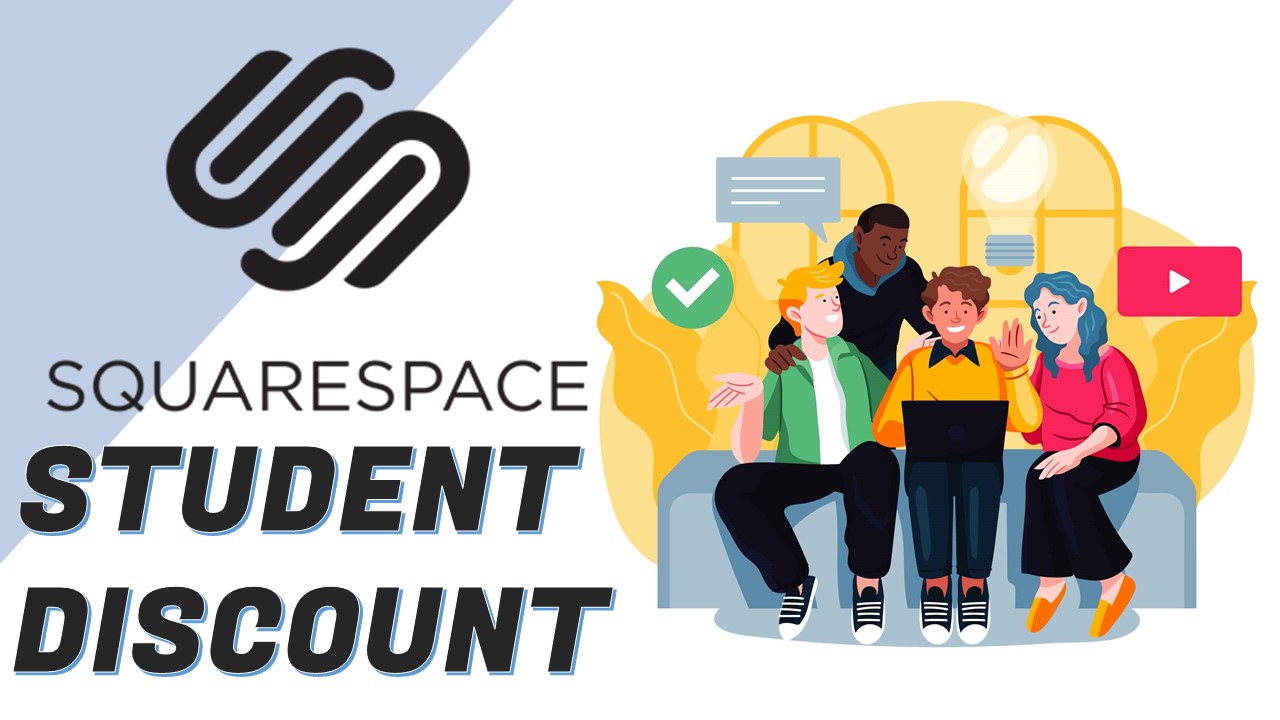How to Embed Google Reviews on Squarespace step by step guide
We use affiliate links. If you purchase something using one of these links, we may receive compensation or commission.
In this guide, we’ll walk you through the process of how to embed Google reviews on Squarespace, step by step. So, let’s get started and learn how to add this valuable resource to your website today.
Online reviews play a crucial role in building trust and credibility with potential customers. By embedding Google reviews on your Squarespace website, you can showcase the positive experiences of your past customers and attract more visitors to your site.

Squarespace is a popular website builder that provides a range of features to help you create and manage your online presence. In this article, we will explain how to embed Google reviews on your Squarespace website.
Why Embed Google Reviews on Your Website
Google reviews play an important role in your online reputation. They provide a platform for your customers to share their experiences with your business and help others make informed decisions about whether to use your services.
When you embed your Google reviews on your website, you can showcase the positive experiences that others have had with your business, and demonstrate your commitment to providing high-quality services.
How to Find Your Google Reviews
The first step in embedding your Google reviews on your Squarespace website is to find your reviews on Google. To do this, simply go to Google Maps and search for your business. You will see your business name and address, as well as any reviews that have been left for your business.
If you have not already claimed your business on Google, you will need to do so before you can see your reviews.
How to Embed Google Reviews on Squarespace
Once you have found your Google reviews, you can embed them on your Squarespace website. Squarespace provides a range of features and tools to help you manage your website, including the ability to embed content from other websites. To embed your Google reviews, follow these steps:
- Open the page on your Squarespace website where you want to embed your Google reviews.
- Click on the “Add Block” button to add a new block to your page.
- Choose the “Embed Code” block from the list of options.
- Paste the code for your Google reviews into the “Embed Code” field.
- Customize the appearance of your Google reviews by adjusting the height, width, and other settings as desired.
- Save your changes and preview your website to make sure that your Google reviews are displaying correctly.
Tips for Embedding Google Reviews on Squarespace
To make the most of your embedded Google reviews on Squarespace, it is important to follow some best practices. Here are a few tips to help you get the best results:
- Choose a prominent location on your website to display your Google reviews, such as the homepage or a dedicated “Reviews” page.
- Use high-quality images and graphics to complement your Google reviews and make them stand out.
- Encourage your customers to leave Google reviews by providing a link to your Google Maps listing.
- Regularly check and respond to your Google reviews to maintain a positive online reputation.
FAQ
How do I find my Google reviews?
To find your Google reviews, go to Google Maps and search for your business. You will see your business name and address, as well as any reviews that have been left for your business. If you have not already claimed your business on Google, you will need to do so before you can see your reviews
How do I embed Google reviews on Squarespace?
To embed Google reviews on Squarespace, follow these steps:
Open the page on your Squarespace website where you want to embed your Google reviews.
Click on the “Add Block” button to add a new block to your page.
Choose the “Embed Code” block from the list of options.
Paste the code for your Google reviews into the “Embed Code” field.
Customize the appearance of your Google reviews by adjusting the height, width, and other settings as desired.
Save your changes and preview your website to make sure that your Google reviews are displaying correctly.
How do I get more Google reviews for my business?
To get more Google reviews for your business, encourage your customers to leave a review by providing a link to your Google Maps listing. You can also respond to your Google reviews to maintain a positive online reputation and encourage others to leave a review.
Can I customize the appearance of my embedded Google reviews?
Yes, you can customize the appearance of your embedded Google reviews by adjusting the height, width, and other settings in the “Embed Code” field.
What if I don’t see my Google reviews when I embed them on Squarespace?
If you don’t see your Google reviews when you embed them on Squarespace, check the “Embed Code” field to make sure that the code for your reviews is correct. You may also need to adjust the height and width settings to ensure that your reviews are displaying correctly.
Conclusion
Google reviews are an important tool for building trust and credibility with your customers. By embedding your Google reviews on your Squarespace website, you can make it easier for people to find and read about your business, and help others make informed decisions about whether to use your services. With the steps and tips outlined in this article, you can quickly and easily embed your Google reviews on your Squarespace website and start benefiting from the power of online reviews.




![[Up to 50% OFF ] Best Squarespace Promo Code, Coupons & Student Discount](https://bloggings.co/wp-content/uploads/2023/01/squarespace-promo-code-1024x576-1.webp)