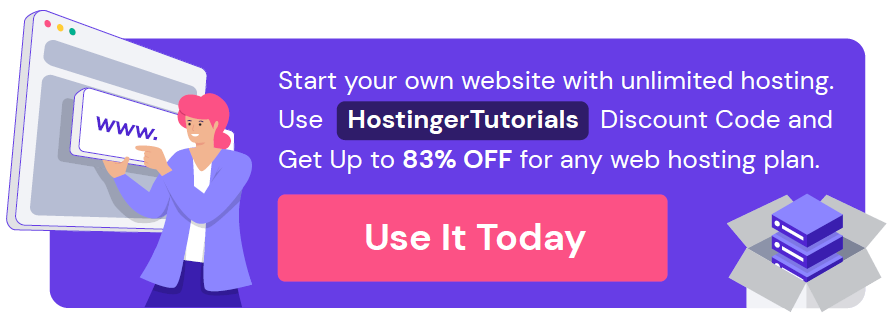Top 10 Things to Do Before Launching Your Website Live
We use affiliate links. If you purchase something using one of these links, we may receive compensation or commission.

Website Launch Checklist:
Top 10 Things to Do Before Launching Your Website
Websites have become a staple need for both individuals and organizations, as it helps build credibility and boost brand awareness. Fortunately, whether you want to create a food blog or an online store, building a website has never been easier.
Once you have built a functional website, the next step is to launch and show it off to the world. However, launching a website is a complex matter. From ensuring website security to writing quality content, every element needs to be well thought out and well-executed.
No need to worry – we have compiled the top ten things to do when launching a website to help you prepare. Let’s get started.
Activate SSL certificate
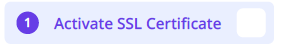
SSL stands for Secure Sockets Layer and is one of the essential components of building a website. It is a security protocol that establishes a secure connection by encrypting all transferred data between web servers and web browsers.
It is highly recommended to activate SSL certificates on all types of websites to ensure privacy, especially for those that process personal information, like credit card details and private addresses.
A website with an SSL certificate will have a URL that starts with HTTPS instead of HTTP, indicating that the connection is secure.
Without an active SSL certificate, visitors will receive a warning every time they access your website. This will impact your credibility and the way visitors view your website.
Many hosting providers, like Hostinger, offer free SSL certificates with their hosting plans. That said, we recommend using EV (Extended Validation) SSL if you run a high-risk website like an eCommerce business.
Get a backup Solution Ready

Backing up your website is a vital practice in website maintenance. Without a website backup, you risk losing all your work and having to start from scratch again.
A website backup is a copy of all website files and data. You can decide which parts of the website to store and how often you want to generate the backup – essentially, the more data you back up, the better.
Additionally, a website backup can protect your website from unexpected errors, security breaches, or malware infection. Simply restore a backup from a specific date, and any changes made after that date will be reverted to the original version.
Most web hosting companies offer automatic website backups. For example, Hostgator’s business hosting plans come with daily backups. However, you can also manually generate a backup by downloading web files through a third-party service.
The best practice is to store multiple copies of your website, be it an automated backup from your web host or files downloaded via an FTP. Thus, you can always restore the website to its previous version.
Prepare Analytics Integration
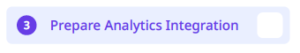
Website analytics play an important role in determining a website’s success. It provides essential data on how well your website is performing and what you can improve.
A website analytics tool gives you insight into various information like traffic source and total conversions. Additionally, it helps you understand the audience behavior, like how long they stay on the site and which pages receive the most visits.
With all of this information, you can plan effective marketing strategies and grow your business more efficiently.
Several website analytics tools are in the market, but Google Analytics is the most popular and affordable solution. It comes with multiple features, including data visualization, monitoring tools, and third-party integrations.
Check Mobile and Browser Compatibilty

People use mobile devices to work, shop, and read the news on the go. To keep up with the mobile traffic demand, many websites are developed with mobile-friendly features. This situation has also led to Google adding mobile responsiveness into their ranking factors.
Hence, having a mobile-friendly website is a must if you want to stay ahead of the competition. One of the best practices is using responsive web design – even Google recommends it. With a responsive design, your website will automatically adapt to various screen sizes.
Additionally, use Google’s mobile-friendly test tool to ensure your website performs well on various mobile devices.
Apart from website responsiveness, another thing to pay attention to is browser compatibility. This is because different browsers work with different approaches. Your website might look organized on one browser but cluttered on another.
A good way to ensure web design consistency is checking it on the main browsers, including Chrome, Safari, and Microsoft Edge. Simply download the browsers’ latest version and access your website to see how it functions.
Alternatively, use online platforms such as LambdaTest and BrowserStack to guarantee that the website runs smoothly on both desktop and mobile browsers.
Inspect and Fix Broken Links
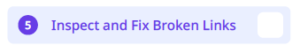
Given the time and effort you put into building the website, it can be frustrating to find that some website links are not working correctly. This may happen due to multiple reasons, such as server issues, missing resources, and back-end misconfiguration.
Regardless of the cause, broken links can affect your site’s performance. If they are not fixed, these links can take visitors to a 404 error not found page. Thus, increasing your website’s bounce rate and impacting its search engine optimization.
Broken links also prevent Google web crawlers from indexing pages on your website. Moreover, if the web crawlers repeatedly come across empty pages, they might consider the website outdated and remove it from Google’s index.
To avoid these problems, inspect and fix every broken link on your website regularly. Use tools like Ahrefs’ Broken Links Checker and Semrush’s Site Audit to scan both broken outbound and inbound links.
Upload your XML sitemap to search Engines
![]()
An XML (Extensible Markup Language) sitemap is a file that lists all pages on your website. It works similarly to a blueprint, giving an overview of your website structure. Search engines use this file to index pages more efficiently and provide better results for related queries.
There are two ways to generate an XML sitemap – manually or automatically. Generating a sitemap manually allows you to direct the web crawlers into specific pages. However, this option is not suitable for large websites with many URLs.
Alternatively, generate an XML sitemap through an online generator. However, if you have a WordPress website, install the Google XML Sitemaps plugin to generate the file automatically.
Once you have the sitemap in hand, be sure to submit it to search engines:

In addition to an aesthetically pleasing interface, a smooth user experience is also essential. When you provide a good user experience, visitors are more likely to stay on your website longer. Hence, making it easier for you to lead them through the sales funnel.
Enhance user Experience
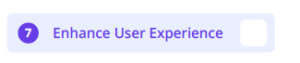
Below are some of the best practices you should consider to enhance user experience:
Use a simple navigation system – easy-to-follow navigation allows visitors to explore your website and quickly find the content they need.
Incorporate a call-to-action button – place a prominent CTA button on your web pages to capture visitors’ attention and prompt them to take action.
Implement visual hierarchy – arrange your website elements based on their importance to help the most important parts stand out.
Optimize media files – use compression tools to reduce the size of your media files and make them load faster.
After you implement the practices above, be sure to check your website usability using one of the following tools:
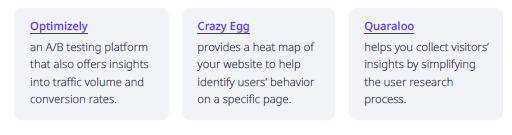
Provide Quality Content

Good content sets you apart from the competition. Thus, producing high-quality and compelling content should be on top of your priority list. Not only can content improve your page rankings, but it can also help convert visitors into potential customers.
In addition to answering users’ search intent, content also helps search engines understand your website. On that note, you should always produce content relevant to your site’s purpose
- be it to provide information, sell products, or offer
Doing so will make it easier for search engines to rank your content and display it in the search results for relevant queries.
Here are some content ideas to consider:
How-to articles – contain instructions to help readers accomplish specific tasks. Listicles – articles made up of a list where each point has its own informational section. Reviews – usually provide summaries of particular topics, products, or services.
Improve Website SEO

Search engine optimization (SEO) refers to the practice of optimizing a website to rank higher on search results, making the website more discoverable. Thus, an optimized website can appear on the top results whenever users search for keywords related to it.
Google, the leading search engine, uses over 200 factors to rank a web page. With so many elements to consider, the optimization process is divided into three main categories:
On-page SEO. This category refers to the process of optimizing individual pages of a website. One of the best practices is keyword optimization, which involves finding relevant keywords and placing them effectively throughout the content.
Off-page SEO. Any activities performed outside your website that help improve its ranking. The most popular practice is link building, which is the process of acquiring links from quality websites to improve your domain authority.
Technical SEO. Technical optimization means improving the technical aspects of a website to better suit the search engines’ algorithms. This includes optimizing site speed, mobile friendliness, and website architecture.
Use SEO tools like Ahrefs and Semrush for better SEO implementation. Additionally, if you have a WordPress website, the Yoast SEO plugin can help with your overall SEO strategy.
Promote your Website

Whether it’s a blog, a company website, or an eCommerce business, every website needs promotion to stand out from the competition.
Investing in a high-quality website won’t benefit you if no one knows about it. With that in mind, start promoting your website once it’s up and running.
Below are some of the most effective ways to promote your website:
Guest blogging. involves writing articles for other websites in exchange for quality backlinks. This method can expose your website to a wider audience and help you gain more visitors. For effective results, it’s important to partner with websites that are trustworthy and relevant to your niche.
Online giveaways. Limited-time promotions where a business offers free products or services based on specified conditions. Due to its interactive nature, online giveaways help you capture the audience’s attention and engage with them.
Social media promotion. Platforms like Facebook and Instagram have billions of active users. Use these platforms to interact with your followers and stay on top of their minds. If you have a flexible budget, take advantage of Facebook Ads and Instagram Ads to reach a broader audience.
Email marketing. With billions of email users worldwide, email campaigns have the highest return of investment. Thus, start crafting personalized messages and exclusive content for your customers. Additionally, use email marketing software like GetResponse and MailChimp to monitor your email marketing campaigns.
A good promotion strategy won’t only improve brand awareness – it can also increase conversion rates. On that note, test and tweak each method to see which one yields the best results for your business.
Conclusion
Launching a website is not a simple task. It requires a lot of time and involves meticulous planning. Otherwise, the time and effort you’ve put into building a website will be wasted.
To recap, below are the elements of our website launch checklist:
- Install an SSL certificate to protect your
- Prepare a backup to prevent data
- Integrate an analytics solution to monitor your website’s
- Test your website compatibility in multiple browsers and mobile devices.
- Avoid 404 errors by fixing broken links in your
- Generate an XML sitemap and submit it to search
- Provide a pleasant user experience for your
- Create comprehensive and informative
- Implement best SEO practices for better page
- Promote your website through different marketing channels.
.
There you have it – the ten things to do before launching a website. We hope this article can guide you through the launching process and help you achieve optimal results. Good luck!